Adobe
@import url("https://use.typekit.net/onr8tbr.css");
@media (prefers-color-scheme: dark) { }
=2EReadMsgBody { width:100%;}
=2EExternalClass {width:100%;}
table {border-collapse:collapse; margin:0 auto;}
a, a:visited {color:#1473E6; text-decoration:none;}
=2Elegal a {text-decoration:underline;}
/ iOS BLUE LINKS /
a[x-apple-data-detectors] {color:inherit !important; text-decoration:none !=
important; font-size:inherit !important; font-family:inherit !important; fo=
nt-weight:inherit !important; line-height:inherit !important;}
=2Emobile {border-spacing:0;display:none!important;height:0;max-height:0;ms=
o-hide:all;overflow:hidden;visibility:hidden;width:0;}
@media only screen and (max-width:480px) {
u ~ div {
min-width:100vw;
}
div > u ~ div {
min-width: 100%;
}
.web {
display:none !important;
}
.mobile {
display:block !important;
width:auto !important;
overflow:visible !important;
height:auto !important;
max-height:inherit !important;
font-size:18px !important;
line-height:26px !important;
visibility:visible !important;
}
.email-width {
width:84% !important;
}
.full-width {
width:100% !important;
}
.mobile-image {
height:auto !important;
width:100% !important;
}
.social {
float:left !important;
padding-top:60px !important;
text-align:left !important;
}
.header {
font-size:46px !important;
line-height:44px !important;
}}
<img />
Simple edits.<br />
Major impact.
Add polish and finesse to your images with quick c=olor adjustments, subject selections, and preset edits in three easy-to-fol=
low tutorials.
<strong>Learn how</strong>
<img />
Start small. Wow big.
Whatever your skill level, you can take it up a no=tch with hands-on tutorials and inspiration from the creative community.
<strong>Start free trial</strong>
<div>
<div>
<img />
</div>
<div>
<img alt="3D=" />
<img />
<img />
<img />
<img />
</div>
</div>
Adobe services, li=ke Adobe Creative Cloud, are available only to users 13 and older. Use of A=
dobe services and applications requires agreement with the applicable Terms&n=
bsp;of Use and the Adobe Privacy Policy.
Adobe, Adobe (Stylized), Creative Cloud, the Cr=
eative Cloud logo, and Document Cloud are either registered trademarks or t=
rademarks of Adobe in the United States and/or other countries.
This is not a comprehensive list of all Adobe trademarks. For a full =
list, refer to the Adobe Trademark Guidelines. All other t=
rademarks are the property of their respective owners.
This is a marketing email from Adobe, 345 Park Avenue, San Jose, CA 9=
5110 USA. Click here to unsubscribe. Please review the Adobe =
Privacy Policy.
To ensure email delivery, add mail@mail.adob=
e.com to your address book, contacts, or safe sender list.
Read online
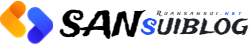



橘子站长2024-11-21 18:43
愿所有美好,都不负归期,选一种姿态让自己活得无可替代,没有所谓的运气只有绝对的努力。